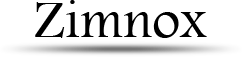AGK Utilities
Bitmap Font Creator
AGK doesn't give you the ability to simply load a font of your choice and use it with your apps. Instead, it relies on using images, or a sprite sheet, to display fonts. This can give the added benefit of making your fonts look like anything you want with any sort of custom textures, colors, drop shadows, etc. The downside comes from fonts that don't have a fixed character width. For those types of font images where each character can have a different width, a text file called subimages is uses the following structure:
a:x:y:w:h
Each line represents another character in the font image where a is the ascii code of the character followed by the x,y coordinates of where the letter starts in the image and the width and height of the bounding box. If you consider lower and uppper case letters plus all the numbers and other symbols, you have close to 100 characters. You can see how quickly doing this by hand can become tedious.
Fortunately, a fellow TGC forum community member has solved this problem for us. He has created a very easy to use interface that does all the work for us. Select your font, fiddle around with a few graphical options, and the program will not only save the font to a PNG image but also create the necessary subimages file as well. For anyone developing AGK apps, this will be an invaluable time-saving tool.

Hubdule's original thread on the forum can be located here.
You can download the app from his website at http://flipheads.net.
Mirror Download 4.66MB